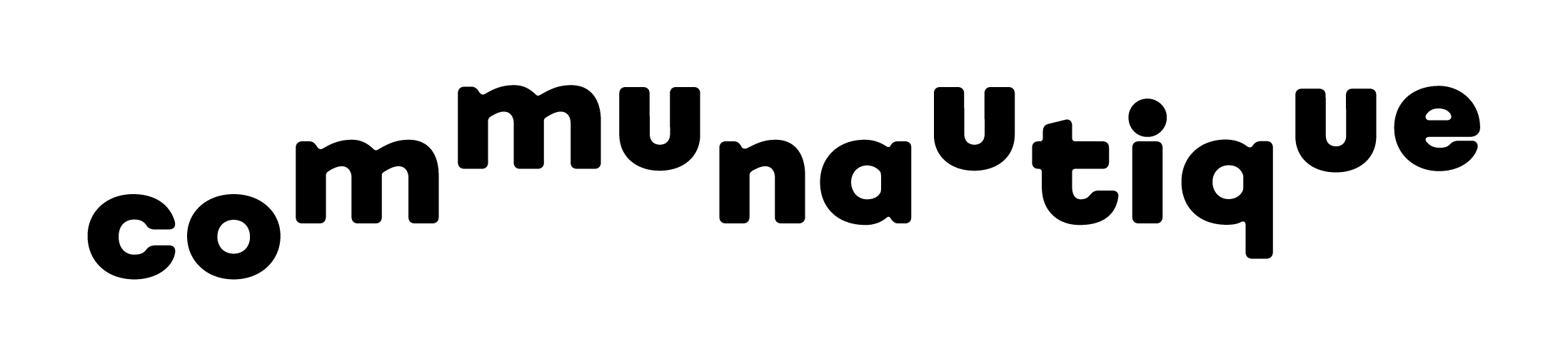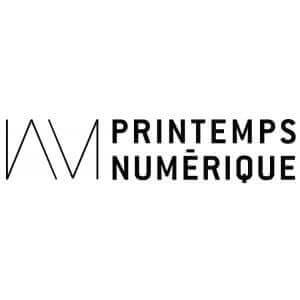Consulting and Training
We understand that the digital transition can be challenging for local organizations, especially when most funding is directed towards creating impact rather than the administrative and technological structures that support it. Our goal is to empower you to navigate this transition effectively and efficiently so that you can continue to make a positive impact in your community.
But don’t just take our word for it – let our clients tell the story.
Our clients are continuously satisfied with what they were able to achieve with Grey-box’s support—namely, increased digital innovation and a more solid foundation for their future projects. See what they had to say down below.


What We Offer
By leveraging the power of modern digital tools such as Notion, Trello, Slack, and more, organizations can undertake their own digital transformation and set in place tools and methodologies that are working for them—and not the other way around. As Grey-Box is an organization that is flexible, remote, and decentralized, these tools help the organization save time, and are crucial to the success within the organization.
Notion
Notion is a powerful tool for project management, team collaboration, information exchange, notes, and more. Notion allows users to plan, track, and update multiple projects from a single platform. As well, the software saves time for users as you don’t need to open several tabs or pages more times than needed. What’s great about learning Notion is that it is user-friendly and simple to use. Within minutes, users could begin to create custom pages, use tables, link text, format databases, and more. Notion can also be integrated with other tools and software such as Slack, Google Drive, Asana, Dropbox, Zoom, and more. What’s also great about Notion is it is adjustable to a wide array of devices like Windows, Mac, mobile IOS, and Android apps.
Details of the training
- How to set up Notion for an individual or team
- Make pages and add content blocks
- Link pages together & how to link text
- Customize a page
- Modify blocks on a page
- Use calendars & other database content
- Add media content
- Import content from other tools
- Organize and favourite pages
- Search on Notion using quick find
- Manage settings
- Sharing Notion with guests
- Add and manage members in a team
- Share content with team members
- Working collaboratively on shared pages
Slack
Slack is a great tool for communicating with team members. By organizing conversations into channels, it allows everyone to come together to share their thoughts, opinions, and make decisions. By utilizing Slack, organizations will be able to operate faster and stay in sync. Slack is also great to learn since it allows one to connect over 2,400 apps to Slack and provides flexibility in terms of file sharing, calls, clips, and more built into the app.
Details of the training
- Edit your profile on Slack
- Join or leave a channel
- Set status and availability
- Create & responding to messages (using the @ feature)
- Add & sharing files
- Send a direct message
- Utilize a “huddle” with someone
- How to use threads
- Understand roles & permissions
- Create & manage a channel
- Add apps to Slack (Google Calendar, Officevibe, + more)
- Create & assign tasks in Slack with Trello, Asana, & more
- Search in Slack
- Set notification preferences
- Create a new Slack workspace
Divi
There are several benefits to learning Divi with one being how user-friendly it is. Using Divi for building your web pages is straightforward. Through the Divi Builder, one can prepare your website efficiently in real-time, observe the changes as you create them, and work either through the back-end or front-end of the website. Each page is entirely customizable, allowing for users’ full creative control. It is simple to move elements, delete them, duplicate them, and more. As well, Divi is great as it comes with pre-built layouts for you to use. With 1000+ built-in layouts, users will have the choice if they want to develop their website from the ground up or use an existing layout. With full customization, you can edit just about everything on Divi. The background, animation, font, and colour scheme are just a few examples of alterations you can make using Divi. By allowing users to develop web pages with a lack/little coding, users are able to drag and drop elements into place, allowing for simpler web design.
Details of the training
- Getting started with Divi
- Using theme options
- Adding a custom logo
- Utilizing global modules
- Developing landing pages
WPML
By learning how to use WPML, users and organizations will be able to help optimize their websites for searches in different languages. As well, users will be able to arrange the language in any way they want and learn how to translate meta data, page slugs, and titles.
Details of the training
- How to build multilingual sites
- How to translate pages
Inoreader
By using Inoreader, you’ll be able to learn how to find interesting articles that pertain to your industry, interest, or niche. As well, you’ll also be able to learn how to star an interesting article, and how to add those articles into folders. With powerful automation, the ability to save pages for later, share with friends, and subscribe to social feeds, Inoreader is the best platform to use if you’re looking to gain access to valuable information quickly.
Details of the training
- How to add articles to be looked at
- Create folders for sources
- How to star an article
- Collaborate with teams
- Add competitors Facebook & Twitter to Inoreader
- Utilize Google Alerts
- Navigate the dashboard
- Learn keyboard shortcuts
Canva
By learning Canva, you’ll be able to create stunning images. More than that though, you’ll understand what is needed in order to edit images, choose the appropriate format, how to find stock photos, share files, utilize keyboard shortcuts, and more.
Details of the training
- Add your own images to Canva
- Free & paid Canva assets
- Organize your images
- How to access shared files
- Edit images
- Find free stock photos
- Save & export images
- How to choose and effectively create a design template
- Design logos and animations
- Keyboard shortcuts
- How to publish from Canva
- Edit a project together
Trello
Trello is a great tool as it makes it easier for teams to manage their projects and tasks. Trello adapts to any project, whether it be your team starting something new or continuing with existing work. It is free, easy to use, and a highly visual tool, allowing for a simple way to view, create or modify a scrum board. There are several benefits of learning Trello with one being the fact that you’ll instantly understand when a deadline is near. Cards can have due dates implemented and as it gets closer to the due date it turns yellow, and then red when the date has passed. Additionally, Trello is great to learn if you’re working with others. Their collaboration/team features enable your whole team to participate in discussions, share files, comment on tasks, and work together. You’ll even be able to see who’s working on what task at any given time. Another benefit of learning Trello is that it works with public developer APIs, allowing individuals to connect it with third-party apps, systems, plugins, or extensions.
Details of the training
- Navigating the home page and creating a board
- Managing board settings & permissions
- Managing members, labels, & checklists
- Adding due dates, attachments, & card covers
- Moving & copying cards
- Search, filter, & archive cards
- Card sharing options
- Manage subscriptions, notifications and forward email to Trello
- Integrate Trello with your calendar and cloud storage like Dropbox or Google Drive
- Managing team boards, members, & settings
- Linking cards & boards together
- Trello keyboard shortcuts
- Create a sprint review board
- Organize the team’s task board
Google Workspace
There are several benefits of learning and implementing Google Workspace within an organization. Firstly, Google Workspace offers great and user-friendly products like Docs, Sheets, Slides, and more. These products give employees all the fundamental tools they need to create and collaborate effectively on daily business projects. Secondly, these tools can be accessed anywhere at any time. You can also use any device to access your Google Workspace features and content, whether it be Mac, PC, Android phone, or Apple tablet. Organizations can also use these tools to improve their collaboration, scheduling, and communication. By learning Google Workspace, organizations and individuals will be able to make decisions faster, collaborate in real-time, store and share files in the cloud, and have their data secured.
Details of the training
- Google Drive
- Understand the interface
- How to upload files
- Download files & folders
- Recover & delete files
- Work with folders
- Share files & update permissions
- Use shared drives
- Google Docs
- Name, save, & access a doc
- Utilize pre-built templates
- Edit a file simultaneously with another user
- Format text & insert lines, footnotes, & page breaks
- How to comment on something within a doc
- Set view and accessibility options
- Work with images
- Create tables, columns, & charts
- Work with previous revisions
- Google Calendar
- Create & edit events
- Invite guests to an event & view their availability
- Respond to invitations
- Create additional calendars
- Share calendar with others
- Mobile & Desktop access
WordPress
By learning WordPress, you will be able to successfully develop, edit, and manage a website. There are many benefits to learning WordPress, with one being that it is search engine and SEO friendly. This will allow your website to generate search engine traffic over time. WordPress is also simple to use, with an intuitive design, directions, and tutorials it allows almost anyone to use and understand it. Another benefit of learning WordPress is that it has access to thousands of plugins that can be installed to enhance your website. As a content management system, learning WordPress will help you understand plugins and what they can do to help enhance and improve your website. The fact that no HTML or coding is needed is another benefit of WordPress. With a low barrier to entry, users will easily be able to make changes to their website.
Details of the training
- Manage your account on WordPress
- Adjust account settings
- Manage security settings
- Manage privacy settings
- Manage notification settings
- Manage your website
- Configure general site settings
- Optimize site performance
- Hosting configuration
- Creating content
- Posts vs pages
- Work with blocks
- Create and edit posts
- Create & manage links
- Create a basic page
- Work with images
- Using media library
- Maintain images
- Add audio & video to content
- Customize your site
- Select a theme
- Create custom menus
- Work with global modules
Yoast SEO
By learning how to use Yoast SEO, you will understand what is needed to help your website and web pages perform better in search engines such as Google. As well, you’ll also understand and learn how to improve your content to the highest SEO and readability standards. By using Yoast SEO, you’ll also learn about the hidden settings within the plugin that help optimize your website.
Details of the training
- How to implement it into the website
- Determining a focus keyword
- Select a SEO title
- How to choose a meta description
Later.com
By learning how to use Later, organizations will be able to save time and grow their business as Later makes it easy to manage a social media strategy in one place. By learning how to use Later, you’ll be able to schedule posts effectively, generate hashtag suggestions to improve the reach and audience of your post, and review analytics to see what can be done to improve your posts.
Details of the training
- How to schedule posts
- How to upload media
- Utilize free stock photos within Later
- Understand how LinkedIn bio can help convert followers into customers
- How to connect multiple social media accounts
HubSpot
There are several benefits that are associated with HubSpot. The platform is customizable and easy to adopt, allowing for each user to make changes as they wish. Moreover, HubSpot allows you to boost your lead tracking and conversions. With their tools to help optimize lead generation, nurturing, tracking, and conversions, you’ll be able to get an understanding of how users visit your site, what types of search engines they use, what they’re doing while they’re there and how quickly they’re leaving. As well, by learning HubSpot you’ll be able to understand and utilize their CRM features. This helps simplify communication between you and your contacts. Moreover, you’ll understand how to develop a sales tracking list and how to import contacts through the list.
Details of the training
- Organize a contact list
- Incorporate more transparency for following up
- Schedule meetings
- Import contacts
- Add & edit companies
- How to effectively utilize the deal section
- How to manage contacts
Train with Grey-box
Interested in training with Grey-box and improving your productivity? Fill out the form and let us know in the comments below what type of tools you would like help with. We’ll be sure to get back to you as soon as we can!